LinkedIn Profile ASCII Makeover
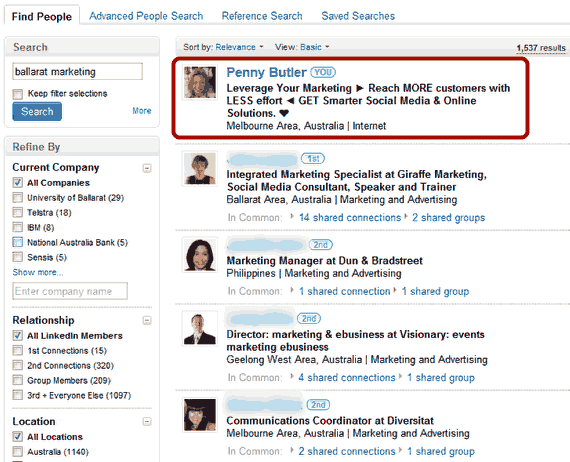
Standing out in the world of LinkedIn.. standing out enough to get people to click on your profile in the first place, is the first challenge that anyone has in this social network of millions of people. Other than optimizing your profile for your keywords and search terms so that you are at least on page one of the search results, the other way to grab attention is by creating a benefit-driven call-to-action in your Professional “Headline” which is the section of your LinkedIn profile that comes up first in the search results.
To make your Professional “Headline” stand-out even further, you can use some ascii art to draw the viewers eye to your profile.
This is a quick post showing you some examples of some LinkedIn Profile Optimization using Ascii Art in your Professional Headline and how you can also use Ascii Art to ★ Makeover ★ your LinkedIn profile sections too.
LinkedIn Professional “Headline” Tips to Stand Out
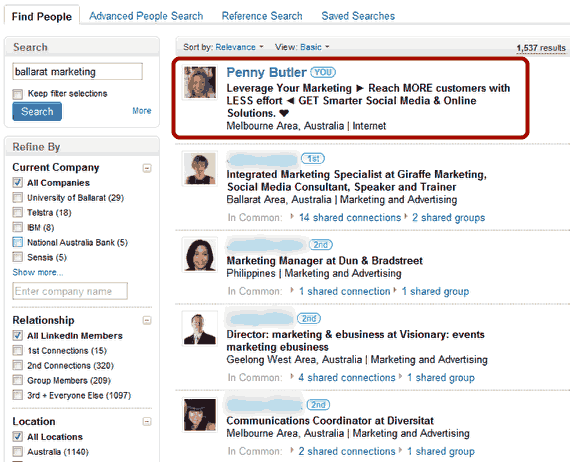
Stand-out more in LinkedIn search results by using a call-to-action benefit-driven Professional Headline (Rather than just your job title). Use Capitals to Draw ATTENTION to certain buzz words.
Recommended ASCII Characters to make your headline stand-out amongst the competition are as follows:
► Arrow Pointing Right
◄ Arrow Pointing Left
→ Right arrow
← Left arrow
♫ ♪Music Symbols (if relevant)
★Star
❤ Heart
♦ Diamond
♣ Clove
♠ Spade
• Dot
■ Square
▲ Up Arrow
▼ Down Arrow
▓ Dark Shaded Block
▒ Medium Shaded Block
█ Dark Large Block
▄ Dark Small Block
It’s difficult not to go over-board with the ascii text symbols when doing this so try and keep it to a minimum. Since most people do not optimize their profile this way, just using a couple of characters will be very effective without the overkill. I think the “heart” ❤ that I added today on mine might be a bit overkill but I’m going to test it for a week and see if it increases views/connections.
LinkedIn Summary Optimization with Ascii Text
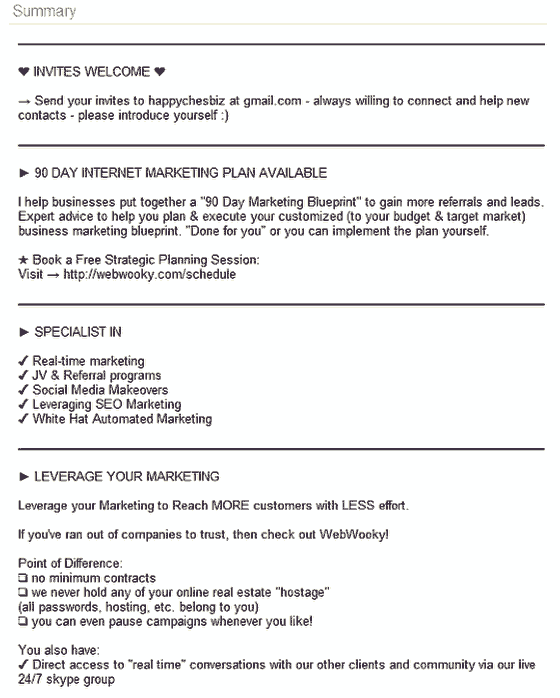
When people are searching LinkedIn for connections, the next stop they make is clicking on your profile and the first thing they see below the overview is your Summary.
This section can also be optimized for better performance using ascii text by first separating each section with a line.
This is the exact line I’m using on my profile:
▬▬▬▬▬▬▬▬▬▬▬▬▬▬▬▬▬▬▬▬▬▬▬▬▬▬▬▬▬▬▬▬▬▬▬▬▬▬▬▬▬▬
Then, I’m capitalizing each section and using the right-arrow bullet to make the sections stand out:
► SPECIALIST IN
Then, I’m optimizing the description of each section using the following ascii text codes:
Hearts to draw attention to how easy it is to add me on LinkedIn:
❤ INVITES WELCOME ❤
(you need an email address to add people you don’t know on LinkedIn – so I want this section to stand out more than the rest – think of it like a lead-capture form, it’s pointless if they are interested in working with me but they have to play guessing games on how to add me. I don’t want to miss out on a potential client by making it hard – I’ve made it as easy as possible for people to add me by providing my email address.
I use a small arrow to draw their attention to the address:
→ Send your invites to happychesbiz at gmail.com – always willing to connect and help new contacts – please introduce yourself :)
I use a Star and an Arrow to draw attention to the free 20 min consultation:
★ Book a Free Strategic Planning Session:
Visit → http://webwooky.com/schedule
I use checkmarks to draw attention to what I specialize in:
✔ Real-time marketing
I use checkboxes to draw attention to my point of difference:
❑ no minimum contracts
LinkedIn Specialities Section Optimization using Ascii
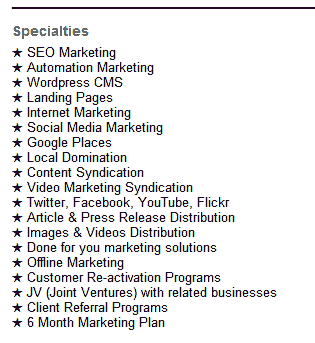
Instead of writing a sentence here, I think it’s best to bullet-point your specialties with either ★ stars, ► right-arrows, * asterisk or ✔checkmarks:
★ SEO Marketing
► SEO Marketing
→ SEO Marketing
* SEO Marketing
✔ SEO Marketing
I also use these same ascii characters all throughout my profile from the Employment/Experience sections to the Education sections and in the “Contact me for.. ” section.
Ascii Characters you can use in your LinkedIn Profile
I hope this has helped give you some ideas on how to stand-out amongst your competitors on LinkedIn, here is a collection of Ascii characters you can use – feel free to add more in the comments below!
► SYMBOLS FOR LINKEDIN PROFILE MAKEOVER
█
❖
★
◄
►
٩(͡๏̯͡๏)۶
ܜܔܓ
→
←
♫
♪
❤
♦
♣
♠
•
■
▲
▼
▓
▒
█
▄
¿
♀
♂
○★·.·´¯`·.·★
¸.·’★
•.(♥)•
●☆●
☆●
☆●
☆●
◥♀◤
◢♂◣
.•°¤*
ஐ..•.¸¸•´¯`•.¸¸.
-(★
★)-
Post navigation
Comments are closed.



![[Hangout] Be Yourself, Be Weird, Do your own Thing, Travel](https://old.pennybutler.com/wp-content/uploads/2015/08/hangout_snapshot_5.jpg)
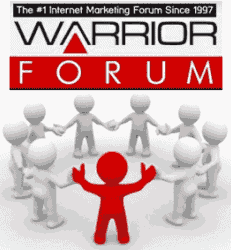
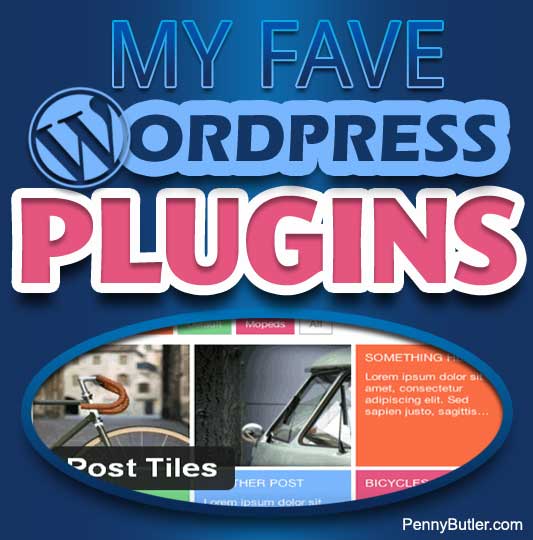
This was useful!