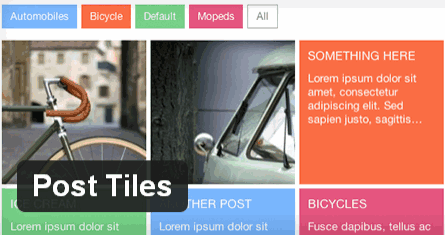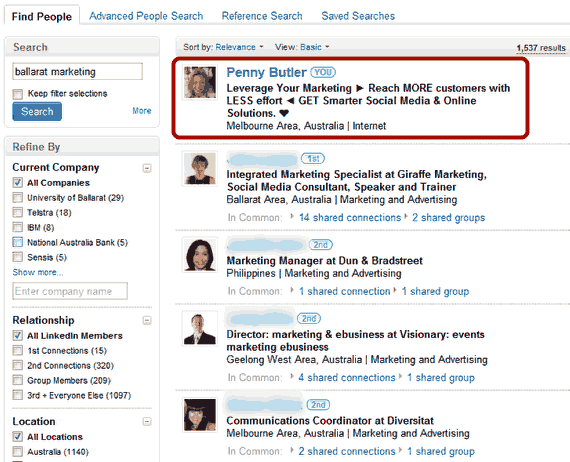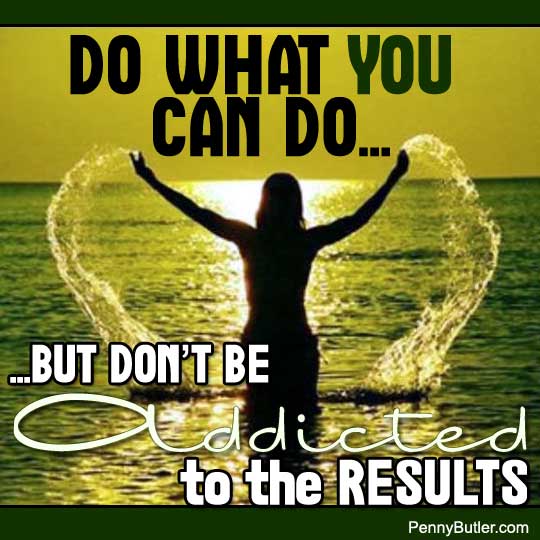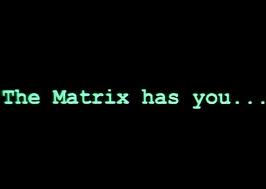My Top 30 WordPress Plugins
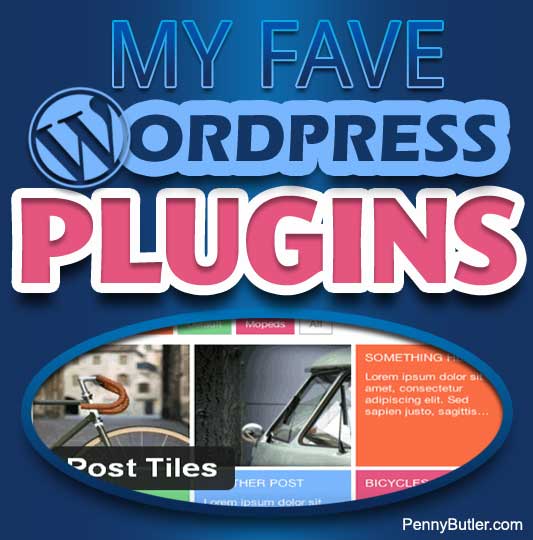
Here is an overall list of WordPress Plugins that I install fairly regularly across a lot of my sites and client sites. Remember, the less plugins you have, the better your site will perform, so don’t go crazy and install all of them, unless you have an absolute need for what it does. I don’t install “every single one of them” on “every single site”, I choose what is appropriate to the site itself.
Note also: one of my sites in particular gets a lot of hack attempts, registration bot attempts, daily spam, people stealing images – you name it lol, so sometimes I install “everything” to try and get rid of them, but with most sites, you don’t need to be so full-on with protecting, so I have created separate pages for all the different sections where I mention where I use the plugin and why, as well as give a better description of what the plugin does.
This blog post is just an “overview” post where I will try and fit in all of them on the one post for easy reference.
Site Protection Plugins
Akismet
Used by millions, Akismet is quite possibly the best way in the world to protect your blog from comment and trackback spam. It keeps your site protected from spam even while you sleep.
TimThumb Vulnerability Scanner
Keep your instances of Timthumb up to date and free from vulnerabilities simply. Bonus – checks for obvious signs of compromised sites.
Disable XML-RPC
This plugin disables XML-RPC API in WordPress 3.5+, which is enabled by default.
Login LockDown
Adds some extra security to WordPress by restricting the rate at which failed logins can be re-attempted from a given IP range.
SABRE
Simple Anti Bot Registration Engine
SpyderSpanker Pro
Blocks bad spiders, throttles good ones.
WordPress Firewall 2
This WordPress plugin monitors web requests to identify and stop the most obvious attacks.
Backup Creator
Backup and cloning tool for WordPress blogs
Site Performance Plugins
Admin Flush W3TC Cache
Admin Flush W3TC Cache works with the W3 Total Cache plugin. It simply adds an “Empty All Caches” option to every Admin page.
W3 Total Cache
The highest rated and most complete WordPress performance plugin. Dramatically improve the speed and user experience of your site. Add browser, page, object and database caching as well as minify and content delivery network (CDN) to WordPress.
WP Crontrol
WP-Crontrol lets you take control over what’s happening in the WP-Cron system.
WP-Cron Control
get control over wp-cron execution.
Plugin Organizer
A plugin for specifying the load order of your plugins.
Broken Link Checker
Checks your blog for broken links and missing images and notifies you on the dashboard if any are found.
WP Clean Up
WP Clean Up can help us to clean up the wordpress database by removing “revision” “draft” “auto draft” “moderated comments” “spam comments” “trash comments” “orphan postmeta” “orphan commentmeta” “orphan relationships” “dashboard transient feed”. It allows you to optimize your WordPress database without phpMyAdmin.
Clean Options
Finds orphaned options and allows for their removal from the wp_options table
EWWW Image Optimizer
Reduce file sizes for images within WordPress including NextGEN Gallery and GRAND FlAGallery. Uses jpegtran, optipng/pngout, and gifsicle.
Tracking & SEO
Google Analytics for WordPress
This plugin makes it simple to add Google Analytics to your WordPress blog, adding lots of features, eg. custom variables and automatic clickout and download tracking.
Google XML Sitemaps
This plugin will generate a special XML sitemap which will help search engines like Google, Yahoo, Bing and Ask.com to better index your blog.
Pretty Link Lite
Shrink, track and share any URL on the Internet from your WordPress website!
Pretty Things
LinkWithin
Displays recommended stories and associated thumbnails from your blog
nRelate Related Content
Easily display related content on your website.
Shortcodes Ultimate
Provides support for many easy to use shortcodes
Social Media Widget
Adds links to all of your social media and sharing site profiles. Tons of icons come in 3 sizes, 4 icon styles, and 4 animations.
Traffic Player Advanced
Most powerful video player plugin for youtube and custom flash players.
Store a library of reusable code snippets that you can add to any post. Supports 61 programming languages.
JaspreetChahal’s Left Right Key Navigation
This plugin adds next & previous links on single posts to encourage people to keep clicking through your site. It actually has the words “Next” and “Previous” and when you hover your mouse over the buttons, it tells you the title of the post.
Post Tiles
This plugin displays recent posts as tiles. Posts can choose categories by id and number of posts to display.
Contact Page Plugins
Enhanced WP-ContactForm
WP Contact Form is a drop in form for users to contact you. In the message it sends to you it gives the page the user visited before the contact page, as well as the original outside referer. It can be implemented on a page or a post.
Local Search SEO Contact Page
The Local Search SEO Contact Page gives you a simple way of not just adding your business address and information but also adds a QR code, hCard/vCard, Google map, geo-tag, social media buttons, and more. Just edit the settings and then place the shortcode on your contact page.
Make sure you also review the other WordPress Plugins that I recommend: