Top 10 YouTube Video Marketing Tips


1.) Keyword Optimize your Title, Description, and Tags to your Target Audience
Make sure your Title, Description, and Tags are relevant to the video and will be found by people who would be interested in the contents of your video, ie: your target audience.
I have seen friends that have the title their video 4578.flv or similar, and I wonder if they really care if anyone watches their videos or not :)
Do a search on Google to see what is being indexed in a similar video to yours – is there something in their Title, Description, or Tags that might be helping them out? Learn from seeing what the pro’s are doing.
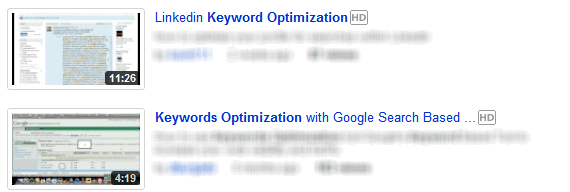
Tip: Better headlines make for more people wanting to click to see what the video is all about. Just make sure you give them what they are expecting to find :)
2.) Watermark or Annotate Your Video with your URL
Either Watermark your video or add Annotations to further promote the URL that you are directing the audience to get more information. It is preferable to use both Watermarks and Annotations. The Watermark can promote your brand/url, and the Annotations can encourage people to subscribe to your channel, post, or comment.
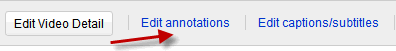
Tip: You can Watermark your video with your Video Capture software such as
CamTasia Studio,
WaterMark Factory, or BubblePly (not affiliate links)
Tip:
“Call-to-Action” overlays can be used on specific videos by users who reside in the United States (https://ads.youtube.com/), or alternatively you can make video ads via Adwords.
3.) Open up your Video to allow Embedding
Ensure that your business Video allows embedding, those who post your video on their site will provide more related exposure.
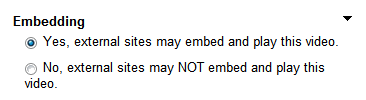
4.) URL in First Line of Description
The URL should be the very first line of your description box, with a space before the rest of the description. Ensure it’s the full url, including the http:// – that way, it will be linked on YouTube (people can ‘click it’ without having to copy and paste it into their browser), and also on all the sites that have embedded your video. Not only that, but within your channel, the first line is the only line of the description viewers will see (they would have to click on “View comments, related videos, and more” to get to the actual video “page” of your video to see anything else in your video.
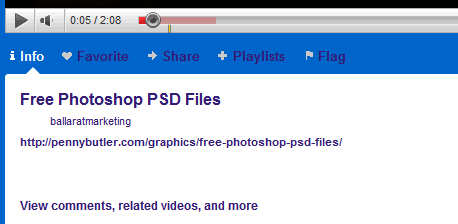
Tip: If possible, keep your URL under 40 characters so that viewers see the entire url on the “Video” page (the link will still work either way)
5.) Find Popular “Related” Videos to Post Video Responses to
Look for popular videos “related to or complimentary” to your video’s topic (but not in direct competition – in fact, if they already have a URL in the description, I generally do not even bother with them), and post a video response with your video.
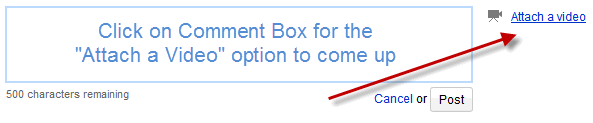
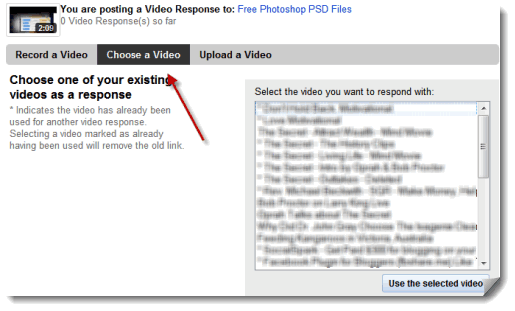
6.) Use High-Definition if possible
Upload the highest quality video, and if possible, choose to always upload in High-Definition.
Not only will your YouTube videos look great compared to others, but a big tip from a popular YouTube guru said that the HD videos actually show up higher in YouTube’s search results.
For the highest quality YouTube recommends the following settings:
- MPEG4 (DivX, Xvid, H.264) format
- 1280×720 resolution or 1080p
- 128k Mono or 320k Stereo MP3/AAC audio
- 24,25 or 30 frames per second
- Up to 2GB file size and 15:59 min. duration
Compare these Videos on YouTube:

Ballarat Marketing Promotional Video
http://www.youtube.com/watch?v=jwKh6IRCgLw
Ballarat Marketing Promotional Video
in High-Definition
http://www.youtube.com/watch?v=FPh6xSnesUk
Learn more on YouTube:
-
Optimizing your Video Uploads - High Definition Options
7.) Geo-Tag your Video
Especially if your video relates to a geographical area, or if not, you can geo-tag it to the target market you are aiming for.
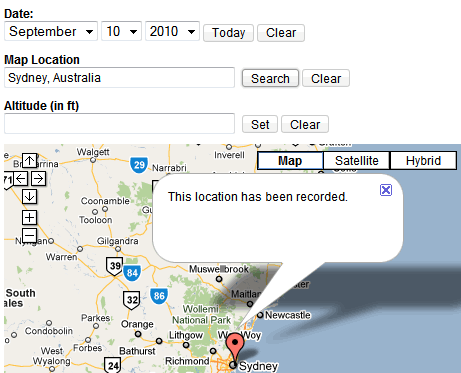
8.) Promote your brand with a custom YouTube Background
Make use of that enormous free advertising space on your YouTube Channel with a customized YouTube background image.
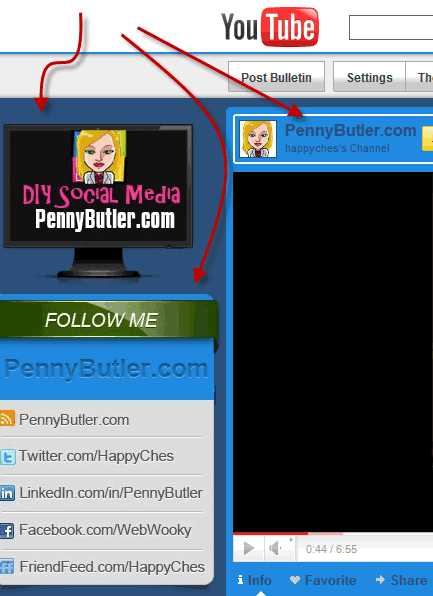
Tip: If your channel gets popular, YouTube will invite you to become a Partner channel, and then you can have clickable links on your YouTube channel background.
9.) Take Advantage of Channel Bulletins
YouTube Channel Bulletin’s is similar to a Facebook Status or Twitter Update – when you type a message in the Bulletin, it will be posted to all your subscriber’s and friends homepages, as well as your channel page. And allows you to include a link to a video – so another opportunity to get some relevant traffic to your videos.
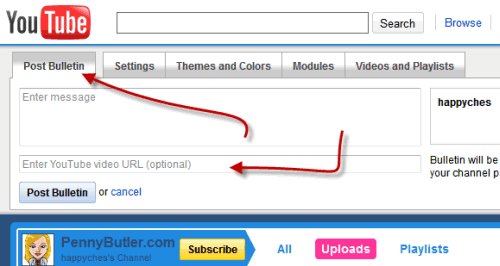
10.) Instant Promote/Share your Videos
YouTube videos have a “Share” button built-in, so it’s a quick, easy solution for busy marketers to be able to quickly share their new video with a bunch of social media sites with a click of a button.
Don’t forget to embed the video to your blog while you’re at it.
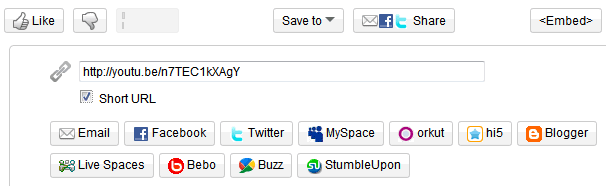
Tip: While you are searching Google Page 1 for your keyword phrase (in step 1), take a few minutes to post comments to blogs/forums to your related, on-topic video (or to the blog post where you embedded the video).
Upcoming: YouTube post will be about how to ensure an absolutely perfect YouTube Video Thumbnail.
Subscribe today to be notified.
Post navigation
Comments are closed.





Great Article Penny J, I can see i need to make some changes to my current vid’s
I like your structure, the fact that your webpage is definitely a tad bit distinctive makes it so helpful, I get completely fed up of viewing the identical stuff nearly the entire time. I’ve I just discovered this web site by you Thanks a lot.
good info, keep it up