Free Time-Keeping Software for Social Media Consultants
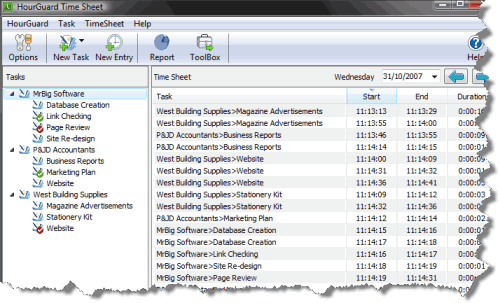
This Free Time-Keeping Software can be used in any industry, but I found it particularly useful in Social Media.
It’s called HourGuard and it’s put out by an Australian company who give it away for free (their intention is that you will install their other products at the same time and love them so much that you will pay for them).
If you are charging your customers for specific tasks that you do and want to show them how much time each specific task took, it’s brilliant.
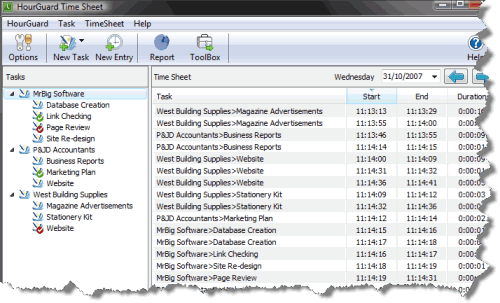
- Start and stop timing with the push of a button
- Create your own easy to follow task structures by breaking your projects down into sub-tasks.
- Create manual timesheet entries for those times you are not at your computer.
- Manage your tasks effectively by marking them as active (default), complete or closed.
- Generate easy to read activity reports.
- Save, print or email reports for billing purposes.
- Runs in the background without interfering with your normal day to day tasks.
- Easy to use interface makes timing your tasks a breeze.
- Completely free.
If you do work for multiple companies, it still helps you.
You setup an Account for each different company, and then setup Tasks underneath each Account.
When you are working on a specific account, you choose that account from a drop-down list, then choose the task you are working on, and click “Start”.. it will keep timing you until you click “Stop”.. then you can easily switch to another account and work on another task.
At the end of the day, export to CSV – sort by company, and update your invoices with accurate information.
If you use their Accounting Software, it can also export straight to an Invoice that you send your client.
It’s also useful for yourself if you want to find out how much time you spend on each task so you can invoice your next client more accurately :)
Post navigation
Comments are closed.

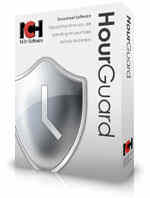



Thank you for the post. I recently started using Timekeeping software for my company and could not be happier with my choice.
I just started using Freshbooks for my online quotes and invoicing and it has a timesheet timer built-in which I now use instead of hourguard (because then I can click a button and it can automatically invoice the client and also (optionally) allows clients to login and see what days/times I was working on their campaigns).
It’s only downfall is that it is browser-based. I’m as much a firefox addon junkie as I am a wordpress plugin junkie, so my firefox isn’t as stable and crashes often during the course of any day hehe. But freshbooks keeps the time still which is great, but it doesn’t have an “keep logged in” option, so I have to relogin to freshbooks and restart the timer when firefox crashes.
This looks like great software and very useful. It’s always good to see the many functions that can be made available and how easy it can be to impliment.