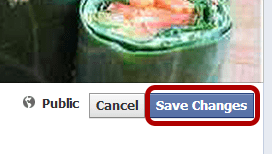How to disable Facebook microphone on your phone (Android/Samsung)

If you have Facebook installed on your phone, the application has access to your microphone. Even though Facebook denies that it uses the information to match “relevant ads” or “newsfeed items”, friends, family and others online, have reported that recent conversations have “coincidentally” matched up to ads a few minutes later on Facebook, and you can see youtube videos of people showing you that the “coincidence” is repeatable.
One friend tonight (who is a meat-eater) had a conversation with someone in the car earlier today where the person she was talking to suggested veganism, and when she got on facebook, she started seeing ads for vegans. A family member was talking about motorcycles, and got ads for motorcycle helmets. Online, I’ve seen people who were talking about the idea of getting a cat (but hadn’t written it anywhere) and started seeing ads for catfood.
If you know me and my ‘out there’ theories, I would suggest that the reality you experience is always relevant to what you’re focused on, and so synchronicities, dejavu’s and coincidences are common place when you’re aware of them and not ignoring them, as well as that you ‘notice’ things more when it’s on your mind… so cat-food, veganism or motorcycle ads might not ring my personal alarm bells or get my attention at all because it’s not on my radar, but someone just having the conversation about it, might be like “woah – what?” but they actually notice the ad because it’s already something their brain neuron’s are already seeking/focused on/thinking about. The universe seems to just.. pull in.. where you’re at – you notice them because you’re thinking about them.
In any case, if there’s no reason that you need to give Facebook access to your microphone, you can turn it off for your own peace of mind. If you use Facebook live or record audio or make phone calls with your facebook app, then you’ll probably want to leave it switched on, but if you want to turn it off, here’s how:
I have a Samsung S5 (Android) and this is how to turn off the Facebook application’s access to the microphone:
1.) Open the Settings
2.) Scroll all the way down to the Applications section and choose “Application Manager”
3.) Click on “Facebook”
4.) Select “Permissions”
5.) To Turn off anything you don’t want the Facebook application to have access to, just tap on them.
Slide-left = Off, Slide-right (Green) = On